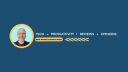As a content creator on YouTube, creating eye-catching thumbnails is crucial for drawing in viewers. I've been using Pixelmator on my iPad Pro for this purpose, and I thought it was time to share my take on the app.
Pixelmator is available for a one-time purchase of £9.99, which is very reasonable considering the features available (though limited compared to Pixelmator Pro - more on this later). The app boasts basic photo editing, graphic design, sketching, and painting tools.
Interface and Usability
Pixelmator has a pretty intuitive interface, so you won't need a day's tutorial to get stuck in. The design is clean and easy to navigate through the various tools and options
Creating thumbnails often involves combining text, shapes, and images. Pixelmator excels here with its support for layer styles and blending modes. The app also includes smart alignment guides, which help arrange elements perfectly. This has significantly streamlined my workflow, allowing me to create professional-looking thumbnails without much hassle.
Using the Apple Pencil with Pixelmator enhances the experience even further. The pressure sensitivity and tilt support make drawing and painting feel natural. This precision is beneficial when adding intricate details or hand-drawn elements to my thumbnails. Not that I do much hand-drawn stuff; I tend to leave this to my more artistically inclined youngest son to help me out!
Working Across Devices
I appreciate the seamless syncing with iCloud Drive. This allows me to start a project on my iPhone - if I find myself struck with an idea I simply need to get started on - and then continue on my iPad (and also a Mac if that is an option). Talking off the Mac, while Pixelmator on iPad is impressive, I must mention that it feels like a step down from Pixelmator Pro on the Mac. The latter offers more advanced features and a more comprehensive toolset. However, I have been assured by the Pixelmator team via a reply to my post on 𝕏 (formerly Twitter) that they are working on bringing advanced features to the iPad version, especially with the new M4 iPad Pro now available.
Comparisons with Other Apps
While Pixelmator is a solid choice, it's worth comparing it to other popular photo editing apps. Adobe Photoshop for iPad, for example, offers similar features and seamless integration with its desktop version. However, Photoshop requires a subscription, which can add up over time. Affinity Photo is another alternative that offers a one-time purchase model and a more comprehensive array of professional tools.
Pros:
Intuitive Interface: Pixelmator’s user-friendly design makes it easy to navigate through various tools.
Versatile Toolset: The app offers a wide range of tools for photo editing, graphic design, and painting, all within a single application.
Apple Pencil Support: The integration with Apple Pencil enhances precision in drawing and painting, making it ideal for adding intricate details to images.
Cons:
Occasional Bugs: Though I have never experienced this, some users have reported issues such as the app restarting unexpectedly without saving progress.
Limited Compared to Pixelmator Pro: The iPad version lacks some advanced features that are available in Pixelmator Pro for Mac.
Performance on Large Projects: Again, this is something that I haven't experienced - and shouldn't even be an issue with the M4 iPad Pro - but some users have said that while generally smooth, the app can struggle with very large files or complex projects, which might be a limitation for professional users.
Final Thoughts
Pixelmator for iPad Pro is a competent app offering a reasonable set of tools for photo editing, graphic design, and drawing. However, I find it most helpful when creating YouTube thumbnails and other simple images. For a more comprehensive photo editor, I actually use the Pixelmator 'companion' app, Photomator. Pixelmator does have some limitations compared to its Mac counterpart, Pixelmator Pro - despite this I think that the app remains a strong choice for content creators looking for a versatile and cost-effective solution. With ongoing updates and promises of future enhancements, it's an app worth considering especially for those using an iPad Pro.
I send out three different email newsletters EVERY week!
MONDAY REVIEW - Generally reviewing tech and sometimes other things that pique my interest
WEDNESDAY WISDOM - Tech tips ✅ Productivity advice ✅ Tech news ✅
FRIDAY’S INSIGHT - Sharing stories of my journey as a content creator