Is the Budget Priced ESR Digital Pencil Pro for iPad Worth it?
Monday Review (3rd June 2024)
Recently, I bought the ESR Digital Pencil Pro from Amazon for just £26.99! You might wonder why I opted for a cheaper alternative when I already have an Apple Pencil. Well, here’s the story:
If you have read some of my recent articles, you'll know I recently upgraded to a new 13-inch M4 iPad Pro. And so, as the custom in our home when I buy new Apple-related tech, I passed on my older iPad Pro to my son, an aspiring digital artist. He was using the first-generation Apple Pencil with his older iPad, which wasn’t compatible with the newer model. To keep his creative juices flowing, I also had to pass along my Apple Pencil.
Since I primarily use the pencil for note-taking and occasionally editing thumbnails, I didn’t want to shell out another £130 for the latest Apple Pencil Pro. I also wanted something compatible with my iPad Mini (the Apple Pencil Pro is the only generation pencil that works with the M4 iPad). After some online searching, I stumbled upon the ESR Digital Pencil Pro. It has decent reviews - 1,555 ratings with an overall score of 4.4 stars at the time of writing this review. It seemed like a promising and affordable solution.
First Impressions and Performance
The ESR Digital Pencil Pro boasts features like palm rejection and magnetic wireless charging (it can charge separately with its own charger or attached to the side of the iPad, just like Apple's Pencil. Its listing states that it is compatible with various iPads, including the older iPad Pro, iPad Air, and iPad Mini 6.
Unboxing the pencil, as well as the pencil itself, it also came with two replaceable active nibs, one capacitive touch nub and the previously mentioned charging cable. The pencil is lighter than the Apple Pencil but of similar size. It has a flat side and charging indicators. The only way to charge it is magnetically.
Setting up the pencil was straightforward. The ESR pencil started working smoothly after removing the old Apple Pencil from the Bluetooth settings. It doesn't display the same pop-up as the Apple Pencil when connected, and it took a few moments longer for the iPad to recognise it. But eventually, it started working.
Using the ESR Digital Pencil Pro for note-taking was pleasant. The nib felt similar to the Apple Pencil, with no noticeable difference in sharpness or fear of any potential to damage the screen. The replacement nibs are transparent, giving the pencil a different look. Swapping between the different capacitive nubs is interesting as well. The replacement nub is brownish in colour and is also grippier.
This could be in my head, but I don't believe the ESR Digital Pencil Pro is as responsive as the Apple Pencil. The difference is minor and probably more noticeable if you’re doing detailed artwork. For my needs - taking notes and minor edits - it performed well. The lighter weight of the pencil was also a slight but noticeable difference, which some might indeed prefer.
Compatibility
Interestingly, the pencil also worked on my new iPad Pro despite not being listed as compatible on Amazon. It attached magnetically, though not perfectly, and I wouldn't trust it to stay put, and it didn’t charge this way. But it must have been recognised by the iPad as it worked fine.
The ESR Digital Pencil Pro doesn’t show the battery percentage on the iPad, which is a bit inconvenient. It takes 1.5 hours to charge fully, providing up to ten hours of use. The pencil automatically goes into standby mode when inactive for over ten minutes, which helps preserve battery life.
Pros and Cons
Pros:
At £27, it’s significantly cheaper than the Apple Pencil, making it a budget-friendly option for basic tasks.
Despite its lower price, the pencil has a solid build and feels comfortable to use.
It works with various iPad models, including the iPad Pro, iPad Air, and iPad Mini.
Cons:
The lack of pressure sensitivity is a significant drawback for artists who need precise control over line thickness and shading.
Unlike the Apple Pencil, it doesn’t show the battery percentage on the iPad, which can be inconvenient.
Final Thoughts
For £27, the ESR Digital Pencil Pro is a solid alternative to the Apple Pencil, especially if you will only use it for note-taking and light tasks. It’s not as responsive or feature-rich as the Apple Pencil, but it does the job at a fraction of the cost.
This might be worth considering if you’re in the market for a budget-friendly stylus for your iPad. It offers essential features like palm rejection and tilt sensitivity, and the included replaceable tips are a nice touch.
For those who need a stylus for basic tasks, the ESR Digital Pencil Pro is a practical choice.
If you would like to purchase the ESR Digital Pencil Pro, would you please consider using my Amazon affiliate link: ESR Digital Pencil Pro.
Watch the YouTube review video I made about the ESR Digital Pencil Pro. You’ll find it has more information and because it’s video, you can see the pencil working:
I send out three different email newsletters EVERY week!
MONDAY REVIEW - Generally reviewing tech and sometimes other things that pique my interest.
WEDNESDAY WISDOM - Tech tips ✅ Productivity advice ✅ Tech news ✅
FRIDAY’S INSIGHT - Sharing stories of my journey as a content creator.

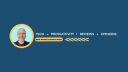





Affiliate link does not link to the model reviewed (no capacitive tip)