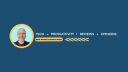I was recently sent the Boox Note Air 3C by a company representative, who asked if I would review it, to which I was more than pleased to say yes. This particular Boox product is a 10.3-inch colour E-Ink tablet designed to blend reading, note-taking, and even some multimedia capabilities into one device. This review will cover the unboxing experience and my initial impressions. I was also sent a tablet case/cover to go with it. I will use the tablet for a few weeks before posting a more in-depth review.
Unboxing Experience
When the Boox Note Air 3C arrived, the unboxing experience immediately set a positive tone. The packaging is well-designed and secure, reflecting the premium nature of the product. Inside the box, I found:
Boox Note Air 3C tablet
Stylus pen
Marker tips and tip removal tool
USB-C to USB-A charging cable
Magnetic cover
SIM/MicroSD card eject tool
Warranty card and basic instruction manual
The tablet is sleek and lightweight, with a splash of colour in the Boox lettering that adds a touch of elegance. The magnetic cover feels high-quality, offering multiple viewing angles and a leather-like texture. The overall unboxing experience suggests a product designed with attention to detail.
Design and Build Quality
The Boox Note Air 3C boasts a solid design with a metal chassis that feels durable yet light. The 10.3-inch display is the device’s standout feature, using colour E-Ink technology to provide an easy reading experience on the eyes while incorporating the benefits of colour for more vibrant visuals. The device includes a USB-C port for charging and data transfer and a microSD card slot for expandable storage.
Holding the device, the Boox Note Air 3C feels sturdy and well-balanced. The build quality is impressive, with all components fitting together seamlessly. The design also includes thoughtful touches, such as a slight texture on the back for better grip and a well-placed power button that is slightly recessed to stop accidental power-offs.
Initial Setup
Setting up the Boox Note Air 3C was straightforward. Upon powering on the device, I was guided through a simple setup process, including connecting to Wi-Fi and signing into my Google account. The interface is clean and user-friendly, making navigating through the initial settings easy.
Display and Initial Impressions
The E-Ink display is the highlight of the Boox Note Air 3C. Unlike traditional tablets such as the iPad, E-Ink screens are designed to mimic paper, reducing eye strain and glare. The addition of colour E-Ink is particularly noteworthy, allowing for a more immersive reading experience and making the tablet suitable for viewing documents, browsing websites, and even watching videos with some colour (though I wouldn't recommend this, you can watch videos on this device if you really want!).
Performance-wise, the Boox Note Air 3C runs on an Android-based OS, providing access to a wide range of apps through the Google Play Store. The interface is smooth, and the tablet handles multitasking well, thanks to its balanced refresh modes:
HD Mode: Ideal for reading text with the best display quality.
Balanced Mode: Suitable for general use with a mix of speed and quality.
Fast Mode: Good for web browsing with slightly reduced detail.
Ultra Fast Mode: Best for video playback, sacrificing some detail for speed.
Writing and Note-Taking
One of the obvious features of the Boox Note Air 3C is note-taking. The included stylus is lightweight and responsive, providing a natural writing experience. The screen offers good friction, simulating the feel of writing on paper. This makes it an excellent tool for taking notes, sketching, and annotating documents.
The tablet includes various templates and tools for different styles of notes, from lined paper to grid layouts. Users can choose from multiple pen types, colours, and thicknesses, making it very versatile. The responsiveness of the stylus is impressive, with minimal lag between the stylus movement and the appearance of the line on the screen.
Software and Features
Running on an Android platform means the Boox Note Air 3C is highly customisable. Users can download apps from the Google Play Store, making it possible to read Kindle books (of which I have many hundreds) or download books from the Boox store. The device supports multiple cloud storage services, including Google Drive and Dropbox, making syncing and transferring documents easy.
The tablet also includes advanced features like AI text recognition, shape recognition for drawing, and a comprehensive file management system. The built-in Neo Reader app is optimised for reading, offering text-to-speech, annotations, and highlighting features. These features significantly enhance the user experience, making the Boox Note Air 3C more than just a simple e-reader.
Battery Life
Although I haven’t used the Boox Note Air 3C extensively, E-Ink technology is known for its efficiency, so I expect its battery life to be impressive. Typically, users can expect several weeks of use on a single charge when primarily reading. More intensive tasks or overuse of Wi-Fi, Bluetooth and the backlight will likely reduce battery life. Still, it should remain competitive compared to other tablets.
Pros and Cons
Pros:
Excellent colour E-Ink display
Lightweight yet sturdy and durable design
Stylus comes in the box
Access to a wide range of Android apps
Long battery life (expected)
Advanced features like AI text recognition and shape recognition
Cons:
Higher price point compared to monochrome E Ink devices (£499)
Colour E Ink still not as vibrant as LCD or OLED screens
Learning curve for some of the advanced features
Final Thoughts
The Boox Note Air 3C is a compelling choice for those looking for a versatile E-Ink tablet that goes beyond reading. Its combination of colour display, note-taking features, and access to the Android ecosystem makes it a unique and powerful tool. Whether for reading, productivity, or other multimedia uses, the Boox Note Air 3C offers a well-rounded experience that justifies its premium price.
Overall, the Boox Note Air 3C stands out in the world of e-readers and tablets, providing a unique blend of features that cater to casual readers and professional users. The ability to run Android apps significantly enhances its functionality.
If you are looking for an advanced e-reader with extensive note-taking and app support, the Boox Note Air 3C is definitely worth considering.
If you would like to purchase a Boox Note Air 3C, please support me by using my affiliate link: https://shop.boox.com/?ref=thespark
I also made YouTube video where you’ll see me unbox the Boox Note Air 3C and share my initial impressions. Please consider subscribing to my YouTube channel:
Connect with me here: X | YouTube | Instagram | Threads
Subscribe to my YouTube channel: The Spark
Buy me a virtual coffee: BuyMeACoffee