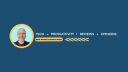Apple Shows Off Real Intelligence at WWDC 2024 But Disappoints iPad Pro Users … Again
(Wednesday Wisdom - 12th Jun 2024)
If you weren't aware, the annual Worldwide Developers Conference (shortened to WWDC) is a highly anticipated event for Apple enthusiasts and developers. The WWDC 2024 keynote was broadcast across multiple platforms on Monday, 10th June. In this very slick presentation, Apple focused heavily on AI and showed off its operating system updates across the ecosystem, including iPadOS 18. While there were some exciting new features, particularly for MacOS and iOS, it’s hard not to feel that Apple has once again missed the mark for iPad Pro users.
This article is an overview of what was announced and why I feel it falls short of expectations (once again) regarding iPadOS 18.
AI Integration (AI = Apple Intelligence)
Apple Intelligence is one of the most talked-about features of WWDC24. The introduction of AI into the Apple ecosystem is so monumental that Apple gave it much airtime in its own special section, and rightly so; it looks incredible! It also deserves its own write-up in this publication, so I will leave this for another time as I'd like this article to be iPad-focused. However, here are some highlights of what we can expect of Apple Intelligence when it is released into the wild later this year:
Generative AI Integration: Apple Intelligence significantly boosts Siri and Spotlight, enabling them to handle more complex queries and provide more accurate responses without relying on external servers. This integration includes the ability to summarise content in Safari and improve photo editing capabilities through spoken or written commands.
Smart Summaries and Browsing: Safari now features "Intelligent Browsing," which acts as an assistant by summarising articles and providing key information while ensuring user privacy. Additionally, a new tool called "Web Eraser" allows users to permanently remove unwanted website content.
Custom Emoji (Genmoji) and Photo Editing: Users can create custom emojis based on descriptions and enhance photos using AI tools that can remove unwanted objects and improve image quality. These features aim to provide more personalised and streamlined user experiences.
Voice Transcription and Summarisation: The Notes app incorporates advanced voice transcription features from Voice Memos, allowing users to record and transcribe audio directly within their notes. This feature includes the ability to search and summarise specific parts of recordings, enhancing note-taking efficiency.
Wellness and Fitness Coaching: Apple Intelligence extends to the wellness and fitness domains, providing personalised coaching and insights based on user data. This integration helps users maintain and improve their health and fitness routines with AI-driven recommendations.
Coding Features in Xcode: For developers, new AI-powered tools in Xcode simplify coding by providing intelligent suggestions and automating repetitive tasks. This aims to boost productivity and streamline the development process.
Overall, Apple Intelligence represents a significant step forward in integrating AI into everyday tasks, enhancing the usability and functionality of Apple devices. However, while these features are innovative, they still leave professional iPad users wanting more in terms of core productivity enhancements and multitasking capabilities.
What Major Features Did We Get?
Productivity Enhancements
The new Calculator app with Math Notes allows users to perform handwritten calculations using the Apple Pencil and see real-time graphing results (should this be Maths Notes for UK users? Admittedly, it doesn't roll off the tongue as easily). This feature particularly benefits students and educators who rely on visual aids to understand mathematical concepts. As good as this is (and you really should watch the Keynote to see what I mean), the introduction of a Calculator app feels like a token gesture rather than a substantial productivity boost for iPad Pro users. I would imagine the kind of professionals who need tools of a more mathematical bent would prefer something that integrates better into their workflows, such as advanced spreadsheets and financial modelling applications, which remain absent in iPadOS 18.
Customisation and UI Improvements
iPadOS 18 borrows from iOS 18 and introduces a fully customisable home screen, an enhanced control centre with multiple pages, and new dark mode options. Users can now arrange widgets and icons freely, creating a more personalised and functional home screen. These changes make the iPad experience more tailored to individual preferences, yet they do not significantly enhance the device's professional capabilities. For example, the inability to have more than four apps open simultaneously severely limits multitasking, especially compared to traditional desktop operating systems.
What’s Missing Then?
Background Activity for Apps
The absence of proper background activity support is, once again, a glaring omission. For people like me who are using video editing apps like LumaFusion, the ability to upload, download, and export files in the background is very much desired. The situation right now is that once we set these things in motion, we have to pause whatever we are doing. This limitation means we must keep the app open and active, which disrupts workflow and makes multitasking difficult. It is achievable to a degree, as you can drag whatever you want to work to the same group of four apps and all four will remain active. However, you must ensure you don't add too many, as this will force the earliest window you opened to the background, which will pause what it's doing - thereby disrupting the upload, download or export! This basic feature is available on desktop and even some mobile platforms, highlighting a significant gap in iPadOS's functionality.
Improved File Management
The file management system in iPadOS remains rudimentary despite the welcome advancements in recent years. Users still have to navigate to the Files app to search for documents rather than allowing apps to perform these searches directly. There is also no reliable way to estimate file transfer times, which is crucial for users handling large files (in some circumstances, you'll get a helpful progress bar; in others, you won't). For instance, as a video editor transferring gigabytes of footage, I would welcome accurate time estimates to manage my workflow efficiently. Apple's reluctance to enhance this fundamental yet critical aspect of the OS is very unhelpful.
There Are Four Lights ... Apps*
iPadOS 18's multitasking capabilities remain limited, allowing only four apps to be open simultaneously. This restriction becomes even more pronounced when the iPad is connected to an external monitor. Professional users, particularly those in fields like graphic design, video editing, and programming, need the flexibility to open more apps to streamline their workflow (I have received lots of comments over at my YouTube channel from programmers telling me this is a massive turn-off from them using the iPad). This inability forces many to revert to traditional laptops or desktops, undermining the iPad Pro's potential as a professional tool. I have learned to live with this limitation and not find it too much of a hassle, but there have been the odd occasion where I would have found it useful.
(*The Star Trek geeks among you may appreciate this obscure reference.)
Comprehensive External Monitor Support
It would have been nice to have seen some enhanced support for external monitors. This would mean utilising the full resolution and aspect ratio of external monitors, ensuring that users can take full advantage of the additional screen real estate without any loss in quality. Additionally, facilitating better seamless drag-and-drop interactions between the iPad screen and the external display would help with multitasking efficiency. This would all help to mimic the fluid experience of using a traditional desktop setup.
Formatting of External Drives
Why can't we format an external drive or SD card with the iPad Pro? This limitation is puzzling, given the iPad Pro’s powerful hardware and positioning as a professional device. Formatting external drives is a basic function many users need to manage large amounts of data, particularly in fields like video production, photography, and software development. While macOS offers support for external storage devices, including the ability to format drives in various file systems, iPadOS inexplicably falls short. This discrepancy underscores Apple's apparent reluctance to equip the iPad with features that could make it a more standalone device, independent of a MacBook. By withholding such fundamental capabilities, Apple continues to hinder the iPad’s potential as a comprehensive professional tool. This indicates that Apple views the iPad more as a supplementary device than a true laptop replacement.
Let's Nit-Pick a Bit More
Photos App
The Photos app in iOS 18 and iPadOS 18 has been redesigned to offer a more customisable layout. Users can now enjoy a new photo grid and customisable collections, making organising and finding their images easier. While these features are beneficial for casual users, professionals require more advanced editing tools that offer greater precision and control, which the current Photos app still lacks.
Messages and Communication
Updates to the Messages app include new text effects, expanded Tapbacks with any emoji or sticker, and the ability to schedule messages. These features enhance the communication experience by making it more expressive and convenient. However, for professional users, these enhancements are secondary to more critical productivity tools that facilitate seamless collaboration and project management.
Accessibility and Privacy
Apple rightly continues prioritising accessibility features, such as the introduction of eye-tracking controls in iPadOS 18, making the iPad more usable for individuals with disabilities. Enhanced privacy controls, such as locked apps and specific contact sharing, offer users better security and control over their data. While these updates are important, they do not address the aforementioned fundamental productivity needs of professional users who rely on iPads for complex tasks.
iOS First Capabilities - Is it Still Just a Big iPhone?
Many features in iPadOS 18 appear to be primarily designed for iPhone users and do not reflect a focus on enhancing the iPad's unique capabilities. These updates seem innovative but don't prioritise the specific needs and potential of the iPad. Despite saying that, the enhanced home screen customisation and AI-driven enhancements do provide a seamless experience across Apple devices. It allows users to enjoy consistent functionality, whether using their iPhone or iPad. However, this synergy also means that iPadOS continues to inherit limitations from iOS, particularly in areas where professional users require more 'pro' features.
Developer Tools and Ecosystem Enhancements
Apple announced several updates to its developer tools, including new coding features in Xcode and enhancements across macOS, watchOS, and tvOS. I know very little about coding and what these updates mean for those who do. These updates seem to foster a more integrated and cohesive ecosystem. While this sounds beneficial, again, thinking about comments programmers have made to me, they do not directly address the specific needs of those who require advanced development tools and capabilities on their iPads.
Conclusion
Despite the promising new features in iPadOS 18, Apple has once again overlooked simple updates that iPad Pro users have been asking for. It is clear that Apple views the iPad as a companion device to the MacBook, notably the MacBook Air, and does not want it to cannibalise its precious laptop sales.
This perspective was made more evident when, in the WWDC keynote, Apple showcased the capability for the iPhone display to be mirrored on a Mac, allowing users to operate their phone via the Mac as if the iPhone were open. This functionality highlights a glaring omission: why can’t we have similar mirroring on the iPad? Or even a more straightforward use case - why can't the iPad mirror the iPhone when taking a video or picture? You can do this on the Apple Watch, for goodness sake so it can't be a hardware capacity issue! Using the iPad as a monitor while recording on the iPhone would be incredibly useful, but this option is inexplicably unavailable.
Apple has limited the iPad in many ways, seemingly to ensure it remains secondary to the MacBook. While the iPad will continue to be my primary computing device, it is incredibly frustrating that, under Apple's "companion" approach, the iPad can never fully realise its potential. Until Apple addresses these core issues and treats the iPad as more than just an accessory to their laptops, it will remain a device that falls short of being all it could be.
For more details on the updates from WWDC 2024, I recommend you check out 9to5Mac, iMore, and TechRadar.
I send out three different email newsletters EVERY week!
MONDAY REVIEW - Generally reviewing tech and sometimes other things that pique my interest.
WEDNESDAY WISDOM - Tech tips ✅ Productivity advice ✅ Tech news ✅
FRIDAY’S INSIGHT - Sharing stories of my journey as a content creator.